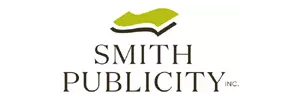How to Promote Your Book on Goodreads
Book Promotion Tips for Authors on Goodreads

As with other methods for marketing snd promoting your book online, Goodreads is about increasing your visibility and connecting with your audience. One of the most effective ways to market books and eBooks is to engage with potentially interested readers. It improves both the discoverability of your book(s) and you as an author. Given the intense competition in today’s online marketplace, you need to leverage every bookselling promotional tool at your disposal. Signing up for Goodreads is simple — you only need to enter your name, email, and password. Also, if you are already a published author, take a look at the Goodreads Author Program.
How Authors Can Promote Books and Themselves on Goodreads
First off, keep in mind the most valuable book and author promotion is subtle and never heavy-handed. To begin using Goodreads, you should select books that you have read, are reading, or want to read. Then add them to the Your Books section. You can do it by searching for bo ks (the catalog already has most books), by looking at your friends’ lists, or by entering a title Goodreads does not have yet. Rating a book automatically adds it to your books (and your Read Shelf).
Based on experience with what works best, our Smith Publicity book promotion pros recommend that authors:
- Write reviews for books related to their own genre/book topic and fields of interest
- Shelve other books from your genre or titles that may have the same audience as your book
- Create a “books that inspired me” shelf
- Shelve at least 25 books to establish your presence on Goodreads
As you begin, start with the three default shelves (Read, Currently Reading, and To Read), and as you go along, create additional bookshelves of your own. Examples of valid shelf names are Classics, Coffeetable Books, Children’s Lit, SciFi, and so on. You’re free to create any category (shelf name) that suits your tastes.
Rounding Out Your Promotional Presence on Goodreads
To add books to your shelves, search by author name or title. If the book is on Amazon, you’ll find it, and if not, you have the option to add it manually as a new title. When you find the book you want, you can either click on one of the five stars to rate the book immediately or click on “Add to My Books” to choose a shelf. Then you can write a review, record the date you read the book, and note whether or not you own a copy. Click on the “My Books” tab to see all the different “Views” available on Goodreads. You can sort by author, title, rating, date read, and more One view shows you all your book covers, and another shows your reviews; still, another helps you shelve groups of books at once, and there’s even one that is printer-friendly. You can change your shelves, reviews, and ratings at any t me.
Many books are listed in Goodreads in several editions, such as hardback and paperback. Just add the one you have (or the closest to it) to Your Books. It has created a feature where librarians combine editions of each book, so all reviews and ratings are shown across all editions when you view a book. You can request a change be made in the librarians’ group found here. Show off your books and reviews by adding a widget to your blog or website (a widget is a dynamic image that you can add to almost any site that allows HTML code).
Effective Online Book Promotion Relies on Visibility
The best way to maximize the book promotion opportunities on Goodreads is to combine them with visibility in other areas online such as your website and social media services for authors. Marketing has become more incremental than ever, and your authentic (and helpful and engaging presence needs to be visible on multiple platforms. The content and posts you make need to be well planned and genuinely interesting to the target readers for your book. There’s seldom a silver bullet that will bring you colossal bo k sales overnight. Therefore, you need to work incrementally and across multiple platforms to help potentially interested readers discover your work.
Online book promotion services also pair well with publicity campaigns that include traditional media—finding as many ways to reach target readers improv s the opportunities for success. With thousands of new titles published each week, there is more competition in the marketplace than ever before. Readers are bombarded with messages and promotions, so it may take more than a single mention to keep your book on their minds. Online and media visibility combined are more powerful than either one on its own.
As you do with anything else, the more you use Goodreads, the more proficient you will become — and you’ll increasingly connect with potential readers for your book. When it comes to online book promotion opportunities for authors, Goodreads undoubtedly deserves a spot in your marketing plan.